In cloud computing, scaling refers to the process of adding or eliminating storage or network services. The goal is to meet the current demands of your workload. That way, you increase the agility, availability, and performance of your cloud computing infrastructure.
Here are a few ways to scale your cloud environment.
Take Advantage of Autoscaling
Autoscaling is a type of dynamic scaling of cloud services. The name of this service is self-explanatory. It automatically scales the computational resources up or down based on your specific needs. When configured and managed strategically, autoscaling helps your workload get the cloud resources it requires.
This solution can help you manage cloud resources and allocate resources more effectively. Companies using it receive enhanced accessibility and agility while reducing resources.
Autoscaling helps you handle the application load more effectively. It eliminates the need for the continuous monitoring of traffic and resources used by your applications.
Many public cloud Infrastructure as a Service (IaaS) vendors offer autoscaling. For example, AWS offers Auto Scaling groups, while Google Cloud offers Instance Groups. In Microsoft Azure, this feature is called Virtual Machine Scale Sets. These services provide the same capabilities for horizontal scaling.
Let’s take AWS as an example. Their Auto Scaling groups (clusters) are sets of servers configured in the same way and function as a single resource. Workloads are distributed across the servers by a load balancer (we discuss them below). It is important to note that autoscaling goes hand in hand with load balancing.
To properly implement autoscaling, you need to choose the right node types. That depends on your workload patterns. Nodes should offer a combination of CPUs and memory that meets the needs of your workloads. When creating Auto Scaling groups, you need to specify the criteria for triggering adding, or removing instances from the cluster.
The minimum number of nodes should be enough to meet the application loads.
Use Load Balancing Software
Load balancers are essential for the cloud scaling process. They distribute your computing network workloads across various nodes, such as CPUs, drives, and separate services. A load balancing software accepts all incoming application traffic. Next, it tries to identify the best instance for each incoming request. That way, it automatically improves resource utilization.
In their case study, SuperAdmins illustrate how load balancers are used in Google Cloud gaming. They illustrate how they enabled multiplayer game hosting for Awakening of Heroes.
The case study further explains that load balancers are located in front of control servers that regulate which player is placed on which server. The goal is to balance the traffic for the servers and ensure there is a single endpoint for them. Load balancers have also helped them regulate the use of servers based on the number of players.
The idea is to improve computing capacity expenditures and enhance network output during network request processing. For example, when the number of app users grows fast, load balancers focus on harmonizing your workloads among all available nodes. That way, they balance unused resources and provide greater efficiency.
Load balancing solutions also continuously track the health of each instance. That way, the software ensures it sends traffic to healthy nodes solely.
Take Advantage of Containerization
Container orchestration systems have gained momentum as an efficient way of creating scalable and portable cloud infrastructures.
While containers share a single kernel, they are isolated from their surroundings. That is how issues are limited to a single container rather than affecting the entire machine.
Containers require fewer resources and offer more flexibility than virtual machines since they can share operating systems. That way, containers work the same way across multiple platforms. Additionally, they can be easily moved between nodes.
A major advantage of containers is their capability of deploying massive numbers of identical application instances. Container orchestration systems offer automated container management and coordination. Automated services, such as auto-placement and auto-replication, enable containers to scale faster.
However, keep in mind that containers are not the best solution for every application type. Therefore, before investing in these technologies, assess your current applications and needs to ensure containerization makes sense for them.
Invest in a Content Delivery Network
A content delivery network (CDN) is crucial for web-delivered services. It is a network of remote computers that transfer content to service users. It is an essential feature in applications targeting users from various countries and locations.
By investing in a CDN, you ensure you can deliver fast and quality online experiences to all end-users, irrespective of their device, network, or geolocation. Webpages render faster, keeping users engaged and satisfied.
Keep Testing Your Cloud Infrastructure’s Scalability
Investing in the scalability of your cloud infrastructure is not enough. You also need to keep testing it for scalability. Only that way will you be able to grow your cloud environment and minimize bottlenecks.
Therefore, when building an app, ensure you allocate enough time to test it for scalability. That way, you will ensure you will not come across major performance issues when scaling the application in the future.
Over to You
By improving the scalability of your cloud computing environment, you can grow faster and more efficiently. Above all, you will stay agile.
Sure, those are just some of the numerous ways to ensure cloud scalability in 2021. I hope they will help you!
How do you improve cloud scalability? Please, share your experiences with us!





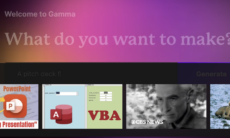




Cloud is the future of world. Thanks for sharing this informational article.