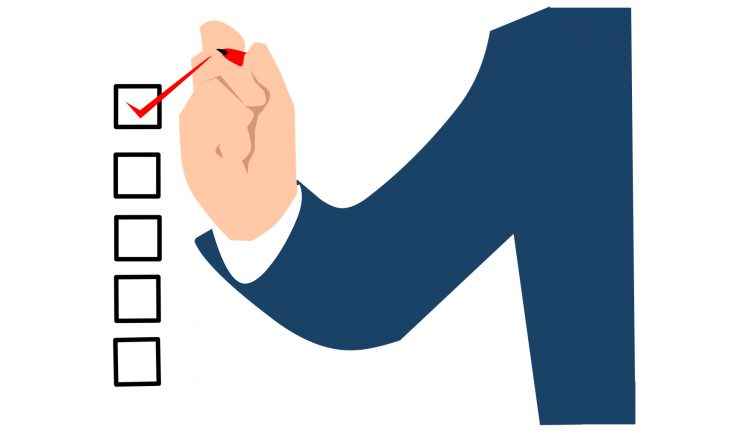You can increase engagement and provide superior customer experience at the same time by making interactive videos out of your ordinary “passive” videos. I mean, wouldn’t you, as a viewer, like to start up a webinar and see clickable “chapter headings” — so you can skip ahead to the interesting stuff? Wouldn’t your sales team like to enrich product videos with new options — like seeing more in-depth info — right there in the video window?
The advantages of interactive video for you and for viewers are clear:
- The viewer is thinking about your content, not just watching it
- Viewers can navigate to what interests them most
- Learners learn more when they get to ask and answer questions
- You can add more than one call-to-action
- You can verify viewing
- You can collect feedback and interaction data
Interactive video tools designed for business users
OK, you say — but doesn’t that take heavy-duty tech and video skills? It does not. Now, interactive video tools designed for business users are available on many video platforms.
If you want to get a good idea of the process, I recommend trying the free, open source platform H5P. Here’s a demo of what you can do with H5P. You can test-drive their software to make your own interactive video, as well as other types of interactive content.
H5P is a widely used learning management solution that’s well-suited to injecting fun and games into any long-ish marketing video. With plugins for popular open-source content management systems WordPress, Joomla, and Moodle, H5P is easier to use than PowerPoint. You start by selecting a video on the web — your website or a video hosting platform like YouTube.
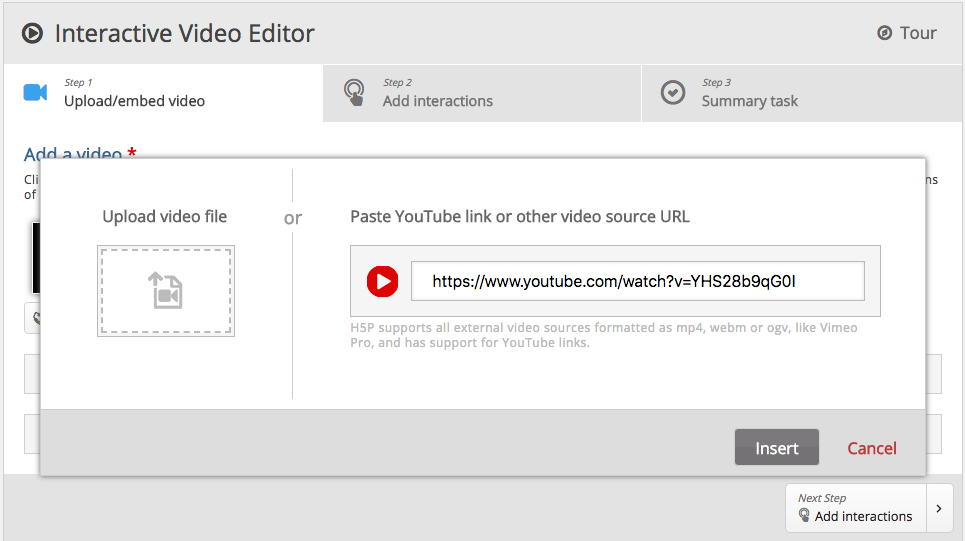
Then you add pre-made interactions.
- Labels
- Text
- Tables
- Links
- Images
- Quizzes (multiple choice, T/F, fill-in-the-blanks, drag and drop)
- Branching
- Navigation Hotspots
- Chapters
- Summary quiz
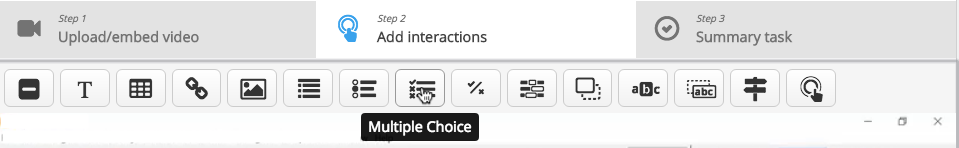
Once your web team does the setup, adding interactive video content to your CMS is as easy as adding any other kind of content.
One video, unlimited interactive videos
H5P stores the elements of your interactive project (images, links, question-and-answer sets, etc.) into “content libraries” — which are are designed to be shared and edited. This opens up all kinds of opportunities to re-purpose, expand, and personalize your videos. For example, an Account-Based Marketing sales team could customize interactions and personalizations for individual buying team members at an account. The underlying video doesn’t change, but the experience of interacting with it does.
Start with something simple, like adding clickable chapter headings. Chapter headings are useful for demo-watchers and tutorial takers who want to review a feature or point it out to someone else. A demo video with chapter headings can put across the demo’s essential message — e.g., “Look how few steps it takes!” — even to prospects who decide not to watch the entire video. In either case, you’ve increased engagement with your video, re-purposing the content without actually changing it.