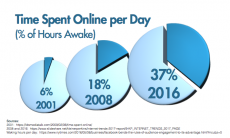Social media gurus make social media management sound so darn difficult. Why? Maybe it’s because they have social media management services to sell you, or they could be in the wrong business.
Here’s what the gurus don’t want you to know: the toughest part about social media management is getting started.
- Choose your social media management stack to set up your checklists.
That’s it! Social media management is not tricky—once you have your checklists mastered.
All you need is about 90 minutes up-front to set up your social media checklists. After that, you only need 15 minutes per day to maintain that system. You’ve got this.
Difference between social management and social growth
Before we move into your social media management checklist, let me clarify that social media management is NOT social media growth.
There’s a lot more to social media marketing than managing your channels.
One primary misconception is lumping social media management together with social media growth. They are two very different activities.
Social media management: looking good online and maintaining that presence.
Social media growth: focusing on growth by using social media growth tactics.
When I say you can manage your social channels in 15 minutes a day, this does not mean you will get more followers. Know the difference between management and growth.
Now that we’ve clarified management and growth, let’s discover how to set up that 15-minute social media checklist. This is the fun part!
Step 1: Identify your 2-3 most important social channels.
The “be everywhere” strategy only works for brands with resources and dedicated manpower. For the rest of us, choose only two or three channels for your social media management checklist.
I recommend using a social media audit to identify these channels, as this ensures you are not going by your gut. But for those of you want to skip that step, choose the channels you want to focus on.
Step 2: Choose your social media management stack.
This is the step where most businesses feel overwhelmed. From all the options, how do you pick the best social media marketing tools for you? Which ones are worth the cost? Which ones can you get for free?
My mantra is to K.I.S.S. (Keep it simple, stupid). Pick a tool that can do many functions, and you can cover your social media management bases without breaking the bank or wasting time.
These are the functions you need to manage your social media channels. Like many of you, I am an online entrepreneur. Here’s what I use in my own social media marketing stack.
- Social media schedulers — Buffer (for sharing other people’s content) and CoSchedule ReQueue (for sharing my own content.)
- Social media dashboard — Tweetdeck for Twitter (free) and then logging into each social channel to see its dashboard. Nothing fancy.
- Analytics — Google Analytics (free).
- Content aggregator — email subscriptions (free) and Feedly (free).
What does it cost me to manage my social channels each month? A whopping $49.
$10 for Buffer Awesome Plan
$39/month for CoSchedule ReQueue Tool (at a 50% discount because I wrote a user review.)
Insider tip: you could use Buffer’s Power Scheduling tool to almost replace CoSchedule ReQueue. But I like the convenience of ReQueue because I also use CoSchedule as my editorial calendar.
You can use my social media management stack or research options on G2 Crowd to find tools that fit your specific needs. Go get these set up before moving on to the next step.
Step 3: Create your social media management checklists for each channel.
You identified your most important social channels. You set up your social media management stacks. Now it’s time to create your social media checklists for those channels.
The key with checklists is that they are subject to change based on interactivity and the focus of each social channel. I like to create checklists that I can “check off” within my project management system to ensure I don’t miss a step.
Whether you adhere to a checklist or take a more open-ended approach is up to you. For those of you linear thinkers, checklists take the stress and guesswork out of the process. For those of you creative thinkers, you might want to glance at your checklists for inspiration, rather than use them as a template.
Use my Google Doc or pull out a piece of paper to start penning what you think should be on each checklist.
Step 4: Set a timer for 15 minutes and work through your checklists.
Treat it like a game. How many meaningful engagements can you have in under 15 minutes?
Start with responding to inbound engagements (people talking to you) and then outbound engagements (you reaching out to other people.) You never want to miss a meaningful engagement from someone who mentions you.
There is no social media management god looking over your shoulder to be sure you make it through every item on your checklist—no need to stress. Get what you can done and save the rest for your next social media check-in.
You might not need to check every channel every day. You could even spend 15 minutes on Twitter on Monday and then 15 minutes on LinkedIn on Tuesday. Figure out what works best for you and have fun with it. You can’t take social too seriously.
Step 5: Assess and streamline your checklists weekly.
You have been using your social media management checklists for a full week. Congrats!
Spend five or ten minutes reviewing your checklists to pinpoint which activities are most meaningful and generate results.
Use the 80/20 principle to determine which social media activities to put at the top of your social media management checklists. Stop other activities altogether or move them to the bottom of your checklist.
This weekly check-in is critical to increasing your social media management efficiency. After several weeks, you can either manage your channels on auto-pilot or outsource the task altogether.
Social media is not rocket science. By implementing a system to manage your social channels, you will no longer feel overwhelmed or wonder what you should do each time you log in. Social media can empower you to better connect and cultivate the right relationships. All you need to do is cut the fluff!
Have you ever used social media management checklists? Did they work for you? Do you have any other questions about managing your social media channels? Leave a question below, and I’ll be happy to answer!