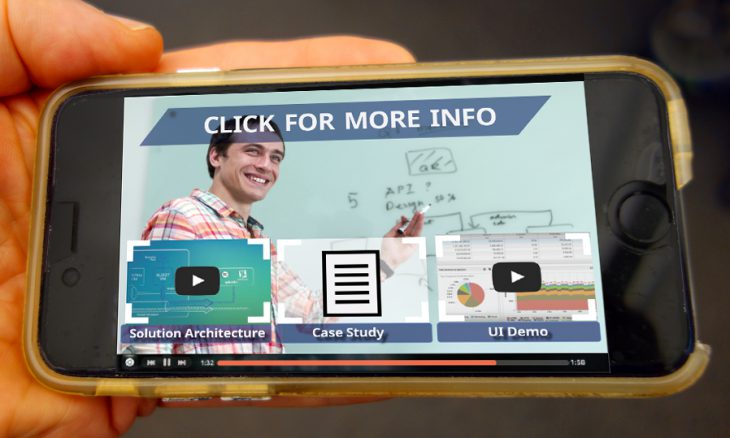In a wide-ranging report, The Future of Video, Feng Li of London’s Cass Business School writes that “video is not simply an important part of the online experience. Increasingly, video is the internet.” But he goes on to note that “most consumption of online video remains very similar to watching TV via the internet.”
A type of video experience that is not like watching TV—and is new to most smart phone users— is “interactive” video. It’s more like an app. And it could be a game-changer for marketing videos. With interactive video, the viewer can take charge of the experience by clicking objects on the screen. They can get more info, branch to a different video sequence, fill out a form, answer a question, ask a question, and more. That’s engagement. What’s more is that this activity generates click-throughs and lots more data video publishers can use to learn about viewers and measure the effectiveness of their videos and video strategy.
Interactive video used to be hard. Now it’s easy.
Though much-used in eLearning, interactive video has been widely ignored by marketers for more than a decade. That may be about to change. Why? For one thing, up to now it has required specialized software and distribution platforms, like learning management systems. That’s changed with the advent of YouTube annotations and the availability of easy-to-use platforms like HapYak. Now anybody in your company can make an existing video interactive in a few minutes.
Inline interactive video in iOS 10
Up to now, interactive video in any form has been hard to deliver on the iPhone, where an awful lot of video gets consumed. You needed to create an app and get the viewer to download it. That’s okay for eLearning, where the viewer is motivated (or required) to learn. But for consumers or B2B buyers, it’s not practical.
That’s changed with the release of Apple’s iOS 10. Not only do the chapters and other clickable items work, but the video itself is viewable inline, in the browser. That’s new—earlier iOS versions handed off video to Apple’s QuickTime application to play. Now it will play right where it is in the browser. This has implications for video design beyond interactive videos—expect to see more vertical format video, for example.
This would be a good time to get on board with interactive video. Start by repurposing some existing videos. Your customers are used to clicking their phones—give them a chance to learn more about your solutions.