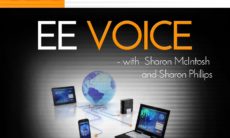Citibank’s new CEO, Jane Fraser, made a splash with her recent announcement of Zoom-free Fridays for employees, “to combat the ‘Zoom fatigue’ that many of us feel.” This is no knock on Zoom, or online meeting software in general, which has proven to be remarkably effective during the pandemic. The problem isn’t software, it’s people.
What causes Zoom fatigue?
In Nonverbal overload: A theoretical argument for the causes of Zoom fatigue Professor Jeremy Bailenson of the Stanford Virtual Human Interaction Lab suggests several reasons why video calls are so tiring.
- Eye gaze at a close distance. People appear to stare at you far more intrusively than they would in a real meeting. And you’re doing the same to them.
- Cognitive load. It takes a lot of mental effort to understand what’s going on without the nonverbal cues that make face-to-face meetings so much more engaging.
- Stress caused by looking at yourself all day. Studies show that seeing a reflection of yourself tends to make you more self-critical. “Zoom users are seeing reflections of themselves at a frequency and duration that hasn’t been seen before in the history of media,” Berenson writes.
- Reduced mobility. People are comfortable in face-to-face meetings moving around, stretching, making notes, refilling their water glass. In video meetings, most of us try to sit still and look interested, which is work. Of course, ignoring the camera can be problematic.
Turn off the video
It’s common practice to fight Zoom fatigue in internal meetings by starting out with your video switched off, hoping you won’t need to switch it on. But this can be counter-productive in situations like sales or education where you’re trying to build trust and determine how much of what you’re saying is getting across.
3 ways to reduce Zoom fatigue
- Move away from the camera. Positioning the camera so that others can see your upper body and arms makes better use of the screen, and of your communication skills, too. Obviously, you’ll also want to be well-lighted and look comfortable in your environment.
- Show and tell. A colleague of mine tells me that her family Zoom calls have gotten much livelier since they suggested that everyone bring a show-and-tell item. Salespeople know that showing the product on camera can make a big difference. In both cases, it’s not just the thing itself, but also the relief of looking at a thing — instead of an array of faces — that makes the meeting go better.
- Switch to a different channel. Given that a Zoom meeting is basically a sort of weird TV show known to cause fatigue, it follows that switching to something more normal — like an informative video clip — will be welcome relief. Imagine how energizing your Zoom meetings would be if each participant brought a piece of video worth watching.