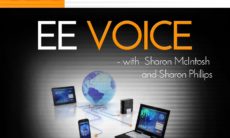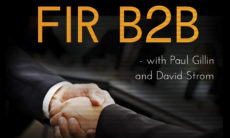For many sales professionals, appearing on-camera in video meetings is now a big part of the job. And, it’s not something that comes naturally to most of us. Even if you perform well and the group resists talking over one another, attention will wander in online video meetings. Multiple talking heads on a small screen? That’s very different from the kind of video we’re happy to watch because everything in view has been thought through by a director or performer. Every online meeting can benefit from more of that.
Visual content to insert into video meetings
In talking with our technology sales and marketing customers, we’ve come up with these ideas for using video to enhance online sales conversations:
- No marketing. Avoid commercial interruptions.
- Technical. People in an online meeting don’t want superficial content. They want to get into the weeds (though not over their heads).
- Visual. Illustrations, animations, pre-recorded segments with subject matter experts can all add variety and motion. They need to be short. And they need to clarify a key point.
- Realistic demos. Customers and prospects want to see your solution in action. However, unless they signed up for a comprehensive capabilities demo, they probably don’t want one. But they will appreciate a tightly scripted screencast with a happy result at the end of the click path.
- Tactical. Many online webinars and demos end with Q&A sessions with no visuals at all. This is odd, since sales professionals are accustomed to anticipating questions and objections. Save some of your good visuals for the Q&A.
- Reusable. These suggestions all describe well-designed content for meetings. Most of it will also be short enough to be shareable on social media.
One of the most common complaints from employees working from home is about the amount of unproductive time they spend in online meetings. Everyone will appreciate video meetings that run faster and smoother because you’ve gone to the trouble to make them more like “real” video.