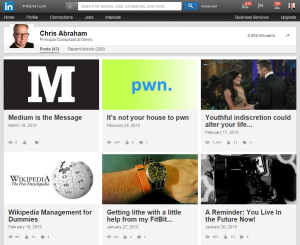 Last week I wrote Medium is the Messenger, where I asked why aren’t you cross-posting on Medium.com? Well, if you aren’t already, why aren’t you already cross-posting on LinkedIn? Unless you’re preserving your precious bodily fluids — in this case your Google Juice — for SEO and SEM, you really should be cross-posting your articles onto platforms where you’ve already developed — or are developing — a reputation, a following, and a built-in readership. On Medium, I have a potential readership of 4.8k followers and then the sky’s the limit if my post catches fire; on LinkedIn, I have 6,099 followers and potentially 6,099 built-in readers as a baseline, with potentially tens of thousands more by virtue of LinkedIn’s Pulse.
Last week I wrote Medium is the Messenger, where I asked why aren’t you cross-posting on Medium.com? Well, if you aren’t already, why aren’t you already cross-posting on LinkedIn? Unless you’re preserving your precious bodily fluids — in this case your Google Juice — for SEO and SEM, you really should be cross-posting your articles onto platforms where you’ve already developed — or are developing — a reputation, a following, and a built-in readership. On Medium, I have a potential readership of 4.8k followers and then the sky’s the limit if my post catches fire; on LinkedIn, I have 6,099 followers and potentially 6,099 built-in readers as a baseline, with potentially tens of thousands more by virtue of LinkedIn’s Pulse.
Why Wait?
If you’re already a member of LinkedIn, you’re already a Pulse writer, so get started right now (I don’t mind if you bail on this post–go git ’em, Tiger!)

Hello, Are You Still Here?
That was very kind of you. I was a very early adopter of what I have seen called the LinkedIn Publishing Platform, Pulse, Long-Form Posts, and even the LinkedIn member blog. My initial posts received upwards of 40k+ views. Now, my posts are garnering more like a couple-few thousand views but quite a lot more engagement in the form of likes and comments, so it’s still very worth it. As the field expands, the LIPP’s popularity is diluting the writer pool but it’s also increasing the reader pool, so it’s a wash. I still recommend it highly.
The LinkedIn Publishing Platform is Easy to Use
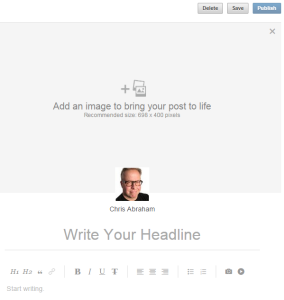 While nothing could be as easy as importing blog posts into Medium.com, LinkedIn isn’t too troublesome, though you will need to individually re-upload every single graphic that you’ve already implemented in your original post onto the LinkedIn post instead of just copying-and-pasting or importing. It won’t just automagically suck those images in, so keep them handy and take the extra step if you think it’s important (I generally don’t bother, though I probably should).
While nothing could be as easy as importing blog posts into Medium.com, LinkedIn isn’t too troublesome, though you will need to individually re-upload every single graphic that you’ve already implemented in your original post onto the LinkedIn post instead of just copying-and-pasting or importing. It won’t just automagically suck those images in, so keep them handy and take the extra step if you think it’s important (I generally don’t bother, though I probably should).
At the very least, you should upload a header or banner image. LinkedIn recommends a 698px x 400px image.
Other than the images not making the copy-paste (thought they really seem to come over — until you click Publish, and then all the images are blanked out) copying and pasting from either your blog’s compose page or directly from the blog posts works. It preserves all your links and your formatting, so it shouldn’t take much time if you just give up on the inline images and just focus on the perfect header image.
Go Do It Now
If you’re already a blogger, do it now. It’s a little hard to find so go check out all of my LinkedIn Pulse blog posts. If you’re ready to write this very morning, either an original post or if you’re ready to start reactivating your old evergreen blog posts, here’s a direct link to the LinkedIn Publishing Platform composition page (I always have to hunt it down every time, myself).
Be Sure to Credit the Blog from Whence It Came
I f you’re going to cross-post your work, you really should give credit to your home blog, whether it’s your own personal blog or your home blog. My weekly home blog is Biznology.com, so I always make sure I credit Biznology and then link back to the source post.
f you’re going to cross-post your work, you really should give credit to your home blog, whether it’s your own personal blog or your home blog. My weekly home blog is Biznology.com, so I always make sure I credit Biznology and then link back to the source post.
Presumably, Google might be smart enough to sort out which virtually identical post is ground zero, but Google’s kind of a dick and will always cede ownership of any piece to the most popular platform that gets the most attention through social sharing, views, likes, and engagement, so it’s a mystery (Google’s all about serving the best interest of the folks who search, not ours).
Now it’s your turn. Do it. And, if you’re not yet a LinkedIn member, shame on you. And, if you are, please connect with me there — I’m always happy to befriend.
What’re you waiting for? Go git ’em, Tiger!







