Promoting yourself, your brand, your products, your services, and your clients via social media is what we’re about here at Biznology. Social media marketing is what I have been doing for my clients, my business, and my own brand since 2003.
In spite of all those campaigns, all those clients, and all those hours, I tend to spend all of my energy on blogs, bloggers, Twitter, Facebook, Pinterest, and even reddit, message boards, fora, and email lists before I spent time on maybe the most powerful top-down influential platforms in the social media- and social networking- sphere.
LinkedIn is not just an optional social network to use when you’re either between jobs or looking for a business upgrade. LinkedIn isn’t simply an SEO placeholder for your brand, your company, or your name. And, even if your job is not in sales, business development, or business to business marketing, there’s a lot going on on LinkedIn you’ll surely want to spend some serious time exploring.
Completely Fill Out Your LinkedIn Profile
Maybe you set up your LinkedIn profile years ago. Maybe you’re still in the same job and aren’t looking for one. Well, you should return to LinkedIn because it’s a social media platform that introduces new products, services, and access relatively often. While you probably did fill out your LinkedIn profile completely at the time, quite a few other descriptors have been added since, including things like awards, specialties, charity, details of your career, education, publications, and events in your life. If you dig in just a little bit, you’ll see there a lot more going on. LinkedIn has bought web apps like Slideshare and Pulse so they’ve been working hard at becoming more of a social media destination, your one-stop social network for not only finding business and a job but doing your job better, staying on top of industry news, what your competitors are doing, what your clients are reading. If you’re anything like me, you might go for more than a couple weeks without dipping a toe into your LinkedIn account (while you probably are unwilling to let an hour pass without checking in on your Facebook, Twitter, or even what your friends are passing around on Pinterest. LinkedIn is no longer a stagnant pool, it’s become much more of a community in its own right.
Download the LinkedIn App
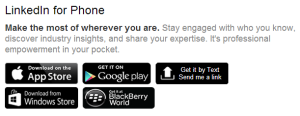 One of the reasons why you probably hate LinkedIn is because of its ugly web mug. Download the app: that’s where the magic happens. Be it Android, iOS, Windows, or Blackberry (there’s even a special LinkedIn made for the Apple iPad). And, there’s much more for LinkedIn users via mobile: LinkedIn Contacts, an iOS app to help you keep up-to-date with everyone you’re associated with on LinkedIn, including birthdays, anniversaries, job changes, and promotions; there’s LinkedIn Pulse, a business-centric source for industry news. It’s LinkedIn’s new business newsreader (an answer to the defunct Google Reader); there’s CardMunch, a really handy iOS app you can use to scan all the business cards in your pocket and have them linked directly to your LinkedIn account. The apps for both my iPhone 5 and my Android Google Nexus 5 are both gorgeous and allow me to easily keep up-to-date with all the flirting I need to do now that I have a couple sales roles — as long as I actually fire that baby up while I am on the bus, in a cab, on a line, waiting for an appointment, or just waking up, sitting with the family while they’re watching Real Housewives or right before I head off to bed (instead of farting around on Facebook and Twitter — and recently Pinterest — instead).
One of the reasons why you probably hate LinkedIn is because of its ugly web mug. Download the app: that’s where the magic happens. Be it Android, iOS, Windows, or Blackberry (there’s even a special LinkedIn made for the Apple iPad). And, there’s much more for LinkedIn users via mobile: LinkedIn Contacts, an iOS app to help you keep up-to-date with everyone you’re associated with on LinkedIn, including birthdays, anniversaries, job changes, and promotions; there’s LinkedIn Pulse, a business-centric source for industry news. It’s LinkedIn’s new business newsreader (an answer to the defunct Google Reader); there’s CardMunch, a really handy iOS app you can use to scan all the business cards in your pocket and have them linked directly to your LinkedIn account. The apps for both my iPhone 5 and my Android Google Nexus 5 are both gorgeous and allow me to easily keep up-to-date with all the flirting I need to do now that I have a couple sales roles — as long as I actually fire that baby up while I am on the bus, in a cab, on a line, waiting for an appointment, or just waking up, sitting with the family while they’re watching Real Housewives or right before I head off to bed (instead of farting around on Facebook and Twitter — and recently Pinterest — instead).
Check Your LinkedIn Inbox
Make sure your LinkedIn alerts are turned on, make sure your spam box doesn’t hid them from you, and make sure your primary contact email isn’t just a throw-away email that gets pushed off to a spammy graveyard. LinkedIn emails are probably more valuable than regular emails. So, if you haven’t habituated your LinkedIn InBox-checking, please make sure you have everything set up so that you see any and all queries and requests that come to you through both your successfully set up of your personal profile as well as your company profile page, if that’s something you need (see below). Make it work or try to add LinkedIn into your daily or hourly routine. While I have not received many life-changing DMs through Twitter or Facebook, people are always pinging me hot and heavy (and seriously) via LinkedIn — and since I have yet to follow my own advice, some of them do sit around at least a few days before I respond to them, which are three days too many.
Set Up Your LinkedIn Business Page
If you’re a singleton or own a small business, you can have as big a footprint as International Business Machines with your very own LinkedIn Business Profile Page. It’s as easy as making one on Google+ or Facebook Pages. It used to be a little more involved because you were allowed to add a whole series of products and services to your Page; however, I just started getting an alert that they will be doing away with all that stuff: K.I.S.S. (keep it simple, stupid). You should do it (and then make sure your profile links from your own work history to your own Business Page). Also, go through all of your previous jobs and make sure that LinkedIn has correctly associated you with the proper company; and, if a company doesn’t exist, there’s nothing keeping you from just making the page (they snooze, the lose; and, when they finally figure out that you’ve done their work for them, you can be generous and kind and relinquish it, knowing that you’ve done them a solid (just in case you ever want to work there again, you’ve got an in).
Check Your Invitations
If you open up your profile enough, you’ll get invitations. Be sure to be responsive, generous, and timely. Also, be sure to not judge people too harshly if they reach out to you with the default query (get over yourself) because LinkedIn makes it super-easy to connect, even going so far as to offer all of us users pages and pages of people we might know. It’s too tempting to click on the connect button again and again. Question is, how easy are you going to be? Promiscuous or discerning?
Connect To Everyone
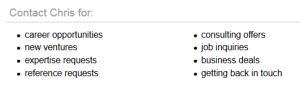 You can then choose whether you’re going to be promiscuous or selective with the people with whom you connect via LinkedIn. I’m promiscuous but there’s method in my madness. I am always more interested in 2nd and 3rd degree connections so I befriend and connect under the assumption that the more people I am connected to on LinkedIn, the more likely there will be a tacit, warm, connection that I can then mention when I eventually try to get in touch with someone over business or whatnot. So, while some of my first-degree contacts on LinkedIn are not C-Suite, most are connected in some way with everyone else I want to contact. 6th degrees of LinkedIn. I rely on the Kevin Bacon effect in all things social networking.
You can then choose whether you’re going to be promiscuous or selective with the people with whom you connect via LinkedIn. I’m promiscuous but there’s method in my madness. I am always more interested in 2nd and 3rd degree connections so I befriend and connect under the assumption that the more people I am connected to on LinkedIn, the more likely there will be a tacit, warm, connection that I can then mention when I eventually try to get in touch with someone over business or whatnot. So, while some of my first-degree contacts on LinkedIn are not C-Suite, most are connected in some way with everyone else I want to contact. 6th degrees of LinkedIn. I rely on the Kevin Bacon effect in all things social networking.
Keep Your LinkedIn Profile Updated
I have done three events in the last month I have yet to add to LinkedIn and I will probably forget what they are before I do it. LinkedIn makes it super-easy to dump all of the cool things you’re doing on a daily basis into your LinkedIn profile. It’s not just impressive on your résumé, it’s a useful reminder as to what you’ve done, who you are — and how freaking awesome you are based on all the cool you’ve contributed to the world.
Refresh the Language and Wording You Choose
“Gag me with a spoon” isn’t cool to say any more. I still use “blogger outreach” but it’s now called “outreach marketing.” Every quarter, go through your copy and try to update (or augment) your grandpa and granny terms with what the kids are saying. Blogging? Are you sure? Isn’t it content marketing now? Long tail? Isn’t that called deep penetration marketing? Or, am I just making stuff up now. That said, people are coming up with new phrases to market the same old things — and some of them stick and a few actually become dominant. It couldn’t hurt to update your copy to reflect what people are actually looking for. In the words they’re actually using.
Customizing Your Public Profile URL
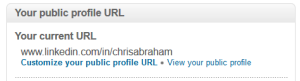 Well, the machine sees linkedin.com/profile/view?id=474636 when it sees me. And it used to be something like linkedin.com/pub/chris-abraham/6a/217/b542 before I replaced it with my handy and user-shareable custom public profile URL, linkedin.com/in/chrisabraham. So, be sure to check out how to create your very own custom public profile via your own public profile settings. Do it, but try not to be cute. Make it a real name. Don’t name it after your company, don’t use your pledge name from college, and don’t use the handle you used back in the AOL days — unless it’s what you use everywhere else. I use “chrisabraham” everywhere, on Twitter, Facebook, and even Google+. So, that’s what I prefer to acquire. Since you’re probably the very last person on the planet to get your custom public profile URL, there might be some slim pickins, so sorry about that. Hopefully you have a name more unique than John Smith.
Well, the machine sees linkedin.com/profile/view?id=474636 when it sees me. And it used to be something like linkedin.com/pub/chris-abraham/6a/217/b542 before I replaced it with my handy and user-shareable custom public profile URL, linkedin.com/in/chrisabraham. So, be sure to check out how to create your very own custom public profile via your own public profile settings. Do it, but try not to be cute. Make it a real name. Don’t name it after your company, don’t use your pledge name from college, and don’t use the handle you used back in the AOL days — unless it’s what you use everywhere else. I use “chrisabraham” everywhere, on Twitter, Facebook, and even Google+. So, that’s what I prefer to acquire. Since you’re probably the very last person on the planet to get your custom public profile URL, there might be some slim pickins, so sorry about that. Hopefully you have a name more unique than John Smith.
Ask for Recommendations
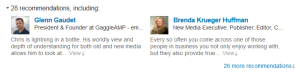 Ask your friends, colleagues, clients, employees, bosses, and staff for recommendations. Even if they’ve not been your clients or customers. Consider the recommendation on LinkedIn to be a 360 review. I have so many different people recommending me, across all sorts of spaces, from partners, interns, and staff to clients, vendors, and just plan fans of my work, posts, articles, webinars, and videos. Invite anyone and everyone who knows you — even the clients with whom you didn’t get along back in the day. Time heals all things and people tend to remember the past more fondly than it was; also, you have complete control over which recommendations you publicly display so there’s no possibility of anyone punking you over this. The only thing that could happen — and this is real — is that someone might say something like, “that asshole Chris Abraham just popped me a recommendation request on LinkedIn — I hate that jerk! What was he thinking” on Facebook, Twitter, or Google+ — but that sort of stuff goes away in moments, the people who do recommend you in earnest and loving ways based on knowing you and liking your work? That’s priceless.
Ask your friends, colleagues, clients, employees, bosses, and staff for recommendations. Even if they’ve not been your clients or customers. Consider the recommendation on LinkedIn to be a 360 review. I have so many different people recommending me, across all sorts of spaces, from partners, interns, and staff to clients, vendors, and just plan fans of my work, posts, articles, webinars, and videos. Invite anyone and everyone who knows you — even the clients with whom you didn’t get along back in the day. Time heals all things and people tend to remember the past more fondly than it was; also, you have complete control over which recommendations you publicly display so there’s no possibility of anyone punking you over this. The only thing that could happen — and this is real — is that someone might say something like, “that asshole Chris Abraham just popped me a recommendation request on LinkedIn — I hate that jerk! What was he thinking” on Facebook, Twitter, or Google+ — but that sort of stuff goes away in moments, the people who do recommend you in earnest and loving ways based on knowing you and liking your work? That’s priceless.
Consider Upgrading to “Executive” or “Recruiter Lite” Plans
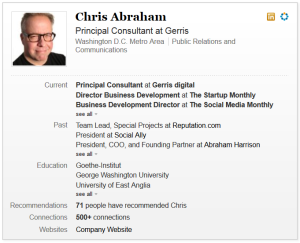 Last thing, I pay to use LinkedIn. I started doing it when I did sales for Reputation.com. I do sales for The Social Media Monthly and The Startup Monthly now, part-time, but even if I didn’t I would keep my professional-grade paid LinkedIn because InMail is amazing. For two reasons: 1) I can pretty much email anyone on LinkedIn about anything, even if I am not their friend or if I don’t know anyone who can introduce us. Up to 25-times-a-month. And, if the pitch doesn’t work and the person doesn’t respond at all to my InMail in a timely manner, I get the credit back 2) If I don’t use all 25-InMail credits, LinkedIn rolls them over. So, after six months of not using LinkedIn for sales, I had over 150 InMail credits that I could then use on behalf of TSMM, pitching for ad sales. All for as little as $75/month, which to me is a bargain. There’s nothing I really need at the next level. If I really transitioned full-time to business development, I might surely pay the $719.95/MO required to get those 50 InMails-per-month because at that point, what’s an extra $700/month if you’re making good money, right? Totally worth it. In the constant pursuit of getting everything for free, people waste too much time instead of paying a little bit of money to get what they want easier. While you can probably do everything you need for free using LinkedIn, those 25 InMail messages every month is a true Godsend when it comes to doing direct outreach.
Last thing, I pay to use LinkedIn. I started doing it when I did sales for Reputation.com. I do sales for The Social Media Monthly and The Startup Monthly now, part-time, but even if I didn’t I would keep my professional-grade paid LinkedIn because InMail is amazing. For two reasons: 1) I can pretty much email anyone on LinkedIn about anything, even if I am not their friend or if I don’t know anyone who can introduce us. Up to 25-times-a-month. And, if the pitch doesn’t work and the person doesn’t respond at all to my InMail in a timely manner, I get the credit back 2) If I don’t use all 25-InMail credits, LinkedIn rolls them over. So, after six months of not using LinkedIn for sales, I had over 150 InMail credits that I could then use on behalf of TSMM, pitching for ad sales. All for as little as $75/month, which to me is a bargain. There’s nothing I really need at the next level. If I really transitioned full-time to business development, I might surely pay the $719.95/MO required to get those 50 InMails-per-month because at that point, what’s an extra $700/month if you’re making good money, right? Totally worth it. In the constant pursuit of getting everything for free, people waste too much time instead of paying a little bit of money to get what they want easier. While you can probably do everything you need for free using LinkedIn, those 25 InMail messages every month is a true Godsend when it comes to doing direct outreach.
I was reticent to write this article about LinedIn as I am the least-savvy LinkedIn user I know — so many people are such LinkIn gurus; however, these are things I am happy to have learned, so I can just assume there’s a real need out there from you guys as well. So, that was today’s motivation.
Good luck, tiger — go git em!
Feel free to email me at chris@gerr.is or call me at +1 202-351-1235
Learn more about Chris Abraham at Gerris digital.







