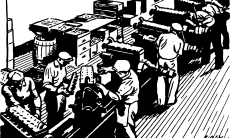Writing once and sharing many is very compelling as is the sort of evergreen content that you can share and share and share. There are exceptions, of course, but you should think twice about automatically sharing everything. Why? Well, cross-posting tools don’t make your cross-posts look as good as they could.
In this new world of Flipbook, Pinterest, and the new Google+, you need to make sure everything looks right: the correct photo or image (Facebook and Google+ allows you to cycle through the photos to find the perfect illustration), the correct post title (sometimes Facebook grabs an ugly title and you’re allowed to edit the title copy — though you cannot do that with G+), the correct post description — or lack thereof (both Google+ and Facebook allow you to delete or remove the description copy, though Facebook allows you to even edit the description copy.
 However, Google+ only allows you to remove the image and the description fully but not edit the Title, which is annoying if the blog post you’re sharing doesn’t use a terse, descriptive, accurate title — that problem often happens when I share webinars from GoToWebinar — GTW Bogarts the title tag and description with its brand instead of the webinar it’s hosting).
However, Google+ only allows you to remove the image and the description fully but not edit the Title, which is annoying if the blog post you’re sharing doesn’t use a terse, descriptive, accurate title — that problem often happens when I share webinars from GoToWebinar — GTW Bogarts the title tag and description with its brand instead of the webinar it’s hosting).
And you’ll need to post anything you have by hand to G+ because, as of now, Google doesn’t allow cross-posting services to post to Google+ so you’re limited to auto cross-posting to Facebook, Twitter, Linkedin.
 And you have the time to do this as well because there are still no real good ways I know of cross posting to Pinterest and other places that aren’t Facebook, Twitter, and LinkedIn. Mind you, I love bulk-uploading content to SocialOomph and Buffer, but I generally focus those on just Twitter — Twitter is a river of news and so can handle a little more flooding — a little more persistent posting — than the other sites can. Google+, Facebook, and LinkedIn tolerate duplicate posts badly because of their algorithms.
And you have the time to do this as well because there are still no real good ways I know of cross posting to Pinterest and other places that aren’t Facebook, Twitter, and LinkedIn. Mind you, I love bulk-uploading content to SocialOomph and Buffer, but I generally focus those on just Twitter — Twitter is a river of news and so can handle a little more flooding — a little more persistent posting — than the other sites can. Google+, Facebook, and LinkedIn tolerate duplicate posts badly because of their algorithms.
These default algorithms try to keep all the best posts alive, pushing the best posts up, keeping them alive as long as they’re interesting.
The same thing is not true on Twitter — it’s very rare for anyone to notice that one blog post or content piece is tweeted more than once. Why?
Well, Twitter is a river and there is never the same audience from minute to minute — and this is more so over time as even the lightest users of Twitter are now following hundreds of folks. Your tweets are but a fraction of the tweets even serious tweeters pay attention to over time — even when reading tweets through browsers like Flipboard — even the Flipboard engine grabs one big bite of content, packages that content, and serves it like a morning tabloid paper.
The same cannot be said with Facebook, Google+, and especially Pinterest and sharing over to Tumblr, which is effectively a blog and should only be shared to once. OK, I have posted one article to Pinterest many times when there are good illustrations in the post — I sometimes post the same article again and again to Pinterest, once for each good illustrative graphic or germane photo.
Additionally, when you cross-post or auto-post stuff from Twitter to Facebook, Facebook doesn’t automagically go out and find the link, follow the link, and populate the pretty content the way it does when you do it by hand — and people tend to ignore twittery cross-posts, which are basically a tweet and a Bit.ly or Twitter shortened URL. If you see below, contrast the post added by hand, which shows an illustration, a title, and a description, with the post that was auto-shared, which basically is just a tweet and enjoys none of the benefits if hand-adding the content — which one would you read?
Other issues include the Facebook bonk. Facebook likes to pre-cache remote content and if it goes to check the remote server and the server is unavailable (happens all the time with me because I crash servers with my love) then Facebook will always render that post as ugly, as you can see below:
Yikes, it doesn’t even work when I use a long URL:
It’s stuck on the moment it was added by someone when it was offline or under load — so what to do? Well, when I do all of this by hand, I can see this messing up. What I do is I have my own personal link-shortener that my buddy Phillip Rhoades created for me and I called rnnr.us — and I do my own little hack and create my own work-around which generally works:
Et voilà!
Why did that happen? Well, if you notice that your URL isn’t coming through via Facebook correctly then choose another way in, be it via a different URL-shortner. If bit.ly doesn’t work, try rnnr.us, tinyurl.com, or is.gd.
So, in conclusion, I don’t really have a conclusion to pull this all together except for the fact that you sacrifice a lot if you make your systems too efficient. Yes, you might be able to blast your content everywhere, over and over, but if you insist on blowing tweets over to Facebook, Google+ and Linkedin, people will ignore your minimal spams in favor of well-formatted and rich-media shared content; and, if you blast your Facebook or Google+ content over to Twitter, your tweets will be shortened and they will generally not benefit from the sorts of industry-specific and relevant hashtags and @references that will give your tweets more and better legs.
So, while you may save a lot of time, you may well be wasting all that time as well, when it comes down to it. Good luck and just learn how to use browser tabs and copy-paste key commands like the rock star I know you can be.
Related articles
- Some digital marketing resolutions for 2013 (biznology.com)
- 11 ideas for taking your digital marketing in new directions (socialmedia.biz)
- 4 ways to optimize Twitter… (toddlohenry.com)
- How To Use Google+ As Your Social Media Dashboard To Cross-Post To Facebook, Twitter & More (makeuseof.com)
- Android 4.2 users will flip over update to Flipboard (phonearena.com)
- Filtering Twitter: Going from mostly noise to all conversation (smallbizsurvival.com)
- Consumer Storytelling on Facebook: An Untapped Branding Opportunity (greatfinds.icrossing.com)
- Social Media Metrics (socialsamosa.com)
- 11 tips for mixing up your digital marketing (holykaw.alltop.com)
- How To Use Google+ As Your Social Media Dashboard To Cross-Post To Facebook, Twitter & More (mikeadavitt.wordpress.com)