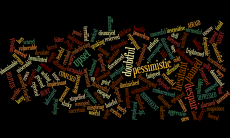I was going to write about several tools but I think I will break it down. This week, let’s look at what SocialOomph offers through its Pro account. There are some web apps that have withstood the test of time, tools that I still use and sometimes abuse.
I was going to write about several tools but I think I will break it down. This week, let’s look at what SocialOomph offers through its Pro account. There are some web apps that have withstood the test of time, tools that I still use and sometimes abuse.
I thought I would share some of them with you, hoping that they are as useful to you as they are for me. Though there are quite a few other features that SocialOomph offers, I use it for a couple things that it does very well: prospecting folks to follow on Twitter based on the keywords as well as the hashtags they use in their profiles and tweets and also queuing up loads and loads of evergreen bulk tweets that can seed my personal as well as my clients’ Twitter feeds over time while my team and I are busy being much more responsive, bespoke, and timely with the tweets that we add by hand when we’re online and active. SocialOomph makes this easy and a little more flexible than the others I’ve used.
Twitter Keyword and Hashtag Auto-Follow

 I like to follow folks who use the sort of language that I consider interesting or industry-specific, including keyword, keyword-phrases, and #hashtags.
I like to follow folks who use the sort of language that I consider interesting or industry-specific, including keyword, keyword-phrases, and #hashtags.
I have done it on auto-pilot before, but that just ended up being madness, resulting in being lured into following SPAM Twitter profiles because they’re getting better and better at dropping high-value keywords and hashtags into their tweets.
What I do instead is set up the keywords in SocialOomph as then review the results they get, reject the false-positives — and when get them, I can choose to ignore them, if the error was an acceptable keyword mistake (maybe #smm means Social Media Marketing and Strong Muscle Men — fair game).
I can block them if they’re phishing on keywords and #hashtags that have nothing to do with what or who they are.
Finally, I can report the worst ones as SPAM to Twitter, which blocks, bans, and reports them.
If you have the time to go through this, you’ll improve your catch over time.
It’s quite a nice approach and gets rid of a lot of the chaff and SPAM if you’re willing to put the time in.
Queued Bulk Tweets
 Another thing I really like to do for myself and my clients is to create a very long list of evergreen tweets — things that are less important now than they are essential in the contextualization of the who, what, when, where, why, and how of each person, brand, or organization behind each Twitter handle.
Another thing I really like to do for myself and my clients is to create a very long list of evergreen tweets — things that are less important now than they are essential in the contextualization of the who, what, when, where, why, and how of each person, brand, or organization behind each Twitter handle.
Twitter is funny. It’s not like a blog. They say that Twitter is a river of news and like a river — to quote Heraclitus, “ever-newer waters flow on those who step into the same rivers.” As a result, just posting the news that Chris Abraham was chosen #15 on a top 23 social media power influencer list once really only reaches the folks who happen to look at the @chrisabraham Twitter feed at exactly 3:45am on Friday morning — a pretty low-probability — isn’t enough. It’s essential to get that in there a few times over different time zones so that there’s not only better pick up but different pick up. Caveat: you’ll note that Twitter prohibits one from posting identical tweets but you can post the same link, so you’d need to mix up the wording of the tweets if you want to bulk upload 25 tweets about making a top-influencer list, which is OK — you really should want this so put in the work and don’t barrage your followers.
Evergreen tweets can include articles that have been written about the company, even if that article has been posted before. They can include links to the About Us page or the bio of the Management Team. It can even include press releases, content, links, visions, business plans, philosophies, ethical stances, and “best of” content — content that at one point was timely but is now not so much stale but not exactly current.
Evergreen tweets are essential and not including bio information, personal information, portfolio references, publicity, marketing, sharing, and so forth, to many different time zones, different times and different dates is surely a dereliction of duty. People only care about your tweets — favorite-starring and retweeting them — when they bump into them, and if you only tweet them but the once, they’re often only as good as a bear shitting in the woods.
Mind you, this is a very controversial opinion — so please send your hate mail to me at cja@well.com or please send me some flame love in the comments — that said, I do push the envelope of propriety.
I am going to spend the next few weeks focusing mainly on cool tools for you to look at this January — tools that I actually use. Please forgive me if I could have simply used HootSuite or something else for all these things. I have tried most of the apps and have settled on using the ones that I use. I have tried to use Buffer some but it shares funny on platforms other than Twitter, so I have installed it on Chrome and Mozilla, but I have yet to put my stamp of approval on it — though I have decided to invest in the PRO version.
That said, here’s the secret to these articles that I don’t want you to know: I blog about my favorite tools so that I never lose them. There are so many apps and tools and URLs and I have so many platforms and PCs and tablets, that I prefer to save all of my most essential bookmarks onto blog posts so that I can find them again — I did just this when I blogged about my favorite apps for pruning my Twitter followers and I am doing it for this, too.
Have a great rest of the week and I look forward to your comments!
Related articles
- 7 Must Have Social Media Business Tools for Influence, Authority and Time Management (jeffbullas.com)
- Managing Social Media in Bulk (socialmediapractices.wordpress.com)
- Should You Fully Automate Your Campaign’s Social Media? (onlinecandidate.com)
- Top 10 Best Practices for Social Media (prnewswire.com)
- Twitter for Business: The Ultimate Guide (mikeadavitt.wordpress.com)
- 12 Most Effective Social Media Automation Tools for Business (12most.com)
- Best Twitter Apps to find what’s Trending on Twitter (webaroundme.blogspot.com)
- How to Find Your People on Twitter (slideshare.net)
- Advantages of Using Hashtags on Facebook (techpluto.com)
- Rock Your Rank with Network Blogging! (misscollier.com)