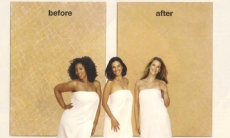Last week I wrote 5 compelling social apps, an article that apparently hit a nerve. It might even be one of my most successful posts. This week, I’m adding three of the most important social media marketing automation tools I use on a daily basis.
HootSuite
 We all use HootSuite, or have. HootSuite is a combination of a number of useful social media management tools, including social media marketing automation, cross-posting tools, social media response and tracking, and collaboration. There are a lot of competitors in this space, including Sprout Social, that do similar things; however, I keep coming back because of the axiom “nobody ever got fired for buying IBM equipment.”
We all use HootSuite, or have. HootSuite is a combination of a number of useful social media management tools, including social media marketing automation, cross-posting tools, social media response and tracking, and collaboration. There are a lot of competitors in this space, including Sprout Social, that do similar things; however, I keep coming back because of the axiom “nobody ever got fired for buying IBM equipment.”
HootSuite is inexpensive or free to use at the basic level, has deep, high-level connections with all of the top social networks, including Google+ Pages; Facebook Pages and Groups; LinkedIn Groups and Companies; and even Foursquare and WordPress blogs. Of course, needless to say, it also has Twitter, Facebook, Google+, LinkedIn, and Foursquare profiles. What’s more, you can connect to other HootSuite users either in a concerted or an ad hoc way.
The top reason why I use and can recommend HootSuite is because it was the first to market when it came to messaging to Google+ and that’s another reason: all the platforms not only know and trust HootSuite but they often have a relationship. I’m currently using the Pro plan of the software, which comes in at around $8.99/month for me since I am not currently collaborating with anyone; and, even if I were, if they too had an account, we could come together to collaborate. It’s a very forgiving and affordable plan. I really like SproutSocial but the price point was just annoyingly high — at least where I wanted to come in as a user.
SocialOomph
 SocialOomph is the secret weapon I am beginning to realize is everyone else’s secret weapon as well. Back before Twitter became fascistic when it came to automation tools such as auto follow back and so forth, SocialOomph was really something spectacular.
SocialOomph is the secret weapon I am beginning to realize is everyone else’s secret weapon as well. Back before Twitter became fascistic when it came to automation tools such as auto follow back and so forth, SocialOomph was really something spectacular.
Instead of auto follow back it’s now semiauto follow back. All of the same tools that allowed SocialOomph to dominate Twitter following by keyword, hashtag, followers, and following, are still there but you must personally vet each one yourself.
Most of the really cool stuff I used to use SocialOomph for is now replaced by ManageFlitter. That said, the automation tools that SocialOomph offers in terms of being able to upload a queue of endless randomized evergreen Tweets that will then be sprinkled across the dead zones of your newsfeed between your opportunities to drop latest news and what’s going on tweets into your feed.
Another limitation of SocialOomph is that while it does support Facebook, LinkedIn, and Twitter, it doesn’t yet support Google+, something that HootSuite does excellently. And since HootSuite does have an automation tool, I am considering moving all of my automation from SocialOomph to HootSuite, though I still need to experiment more. Maybe I can create a hybrid between the two.
The interface for SocialOomph is really the worst part of the app. If you give it a go, spend some time. Everything’s there, though it’s sometimes not easy to find. Be patient and persistent because there are some amazing treasures deep in the bowels of SocialOomph. I just checked, it looks like the Professional account is $17.97 every two weeks, which means it’s $35.94/month. They offer it as a two week subscription because there are certain reasons why one might want the full suite of tools for just a couple weeks — that’s pretty generous. That said, after you hitch your trailer to SocialOomph, you’ll see your PayPal account dwindle from now on. If you’re smart, you’ll be making 1000x on top of a somewhat modest fee.
ManageFlitter
 ManageFlitter is my new best friend, especially since it’s the only Twitter automation tool that’s still automated.
ManageFlitter is my new best friend, especially since it’s the only Twitter automation tool that’s still automated.
They have sorted out a way to outsource all of the extra steps into what they call “Remote Management.”
And, what’s more, ManageFlitter has one of the only built in Google+ To Twitter tools, allowing all of (anyone who actually posts to Google+) to have their G+ content cross-posted to Twitter as well.
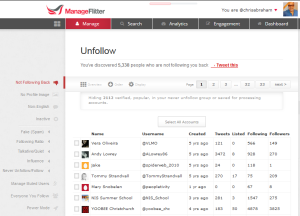 To be honest, I use ManageFlitter’s unfollow tools even more than their follow tools. You can unfollow based on folks not following back, hot having a profile image (being an egg), having a non-English Twitter account, having an inactive account, being a known fake spam account, having following ration that’s too aggressive (following way more than are following), being too talkative or too quiet, or based on the amount of influence (unfollow the losers). But, when you’re finished unfollowing thousands of lame-Os, you can start building your following strategies as well.
To be honest, I use ManageFlitter’s unfollow tools even more than their follow tools. You can unfollow based on folks not following back, hot having a profile image (being an egg), having a non-English Twitter account, having an inactive account, being a known fake spam account, having following ration that’s too aggressive (following way more than are following), being too talkative or too quiet, or based on the amount of influence (unfollow the losers). But, when you’re finished unfollowing thousands of lame-Os, you can start building your following strategies as well.
Why do you need to strategically follow and unfollow on Twitter? I go into all the details in You need to prune in order to grow your social followers — if this doesn’t convince you, you’re a lost cause.
All of which, I must say, is so much easier because of the Remote Management loophole. You need to pay for Remote Management but it’s worth it because one of the worst tortures ever is doing everything by hand, even using the managed and guided semi-automatic process that tools like SocialOomph offer. I use the Business Plan, starting at $49/month. I believe I am paying $99/month so I need to find out why that is (remind me to email the folks over at ManageFlitter to find out).
No matter what, though, I think it’s worth it to me. I think it’s because I am using ManageFlitter for two Twitter account. Using ManageFlitter, especially with Remote Management, is one of the most valuable Twitter follower-management tools I have ever used, especially since Twitter changed its Terms of Service (ToS) to disallow robot-automated following and unfollowing.
The ManageFlitter Pro account (starting at $12/month) is almost the same, but you’ll need to buy all of your Remote Management credits and you won’t get the suite of analytics, reporting, tweeting, and engagement tools that MF offers. That said, I don’t really use those — I am going to pop off of this post right now and explore those value adds and I’ll report on what I find.
I surely hope this list has been helpful. Please let me know in the comments if I have missed anything in my lists.
Good luck and go get ’em, Tiger!
Feel free to email me at chris@gerr.is or call me at +1 202-351-1235
Learn more about Chris Abraham at Gerris digital.