I searched for semantic Web on Bing, Google and Yahoo!, and if felt to me as if the SERPs dropped me into the Bouvier-Beale’s Grey Gardens library. I’m accustomed to hoards of information as many fringe techies are, but this was ridiculous. I limited each search to English language sites in the United States. The follow-up results weren’t nearly as overwhelming when Google dropped by 16%, Yahoo! by 35% and Bing 22%; of course 48 million, 340 thousand total pages would be much easier to sort through. I’d be through the information hoarder’s junk drawer in no time, discerning what was of value to my article and what could be pitched aside.
I had been in the midst of this Internet research, for an article I’ve been working on for Internet Evolution’s site, the bigReport, while deep in details and thought on whether it would be a good thing or a bad thing for global content management of multi-lingual sites to devolve into a series of linguistic sub-nets on the semantic Web; or how can information in dozens of different languages be organized to work cohesively and not so devolve. I was pulled back to reality out of the information junkyard, as my husband entered my office, opening a small USPS priority mail envelope.
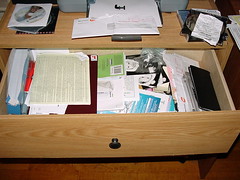
Image by Creative Nickie via Flickr
by Janine Y. Swenson
“Here,” he said, as he handed me my newly updated passport, he pulled from the pouch, “Sign this.”
I thought, “What better way to sign an official US government document with a ten year life-span, than with permanent ink?” Being foremost a long-time mother, I would never keep a permanent ink marker in plain site. I rummaged through my own junk drawer. (Oh, come-on now, no judging please, everyone has at least one junk drawer.) I visually searched through the tangle of scissors, post-it notes, highlighters, shoelaces, pencils, every type of Scotch tape imaginable, all while keeping my mental search terms at the ready for a fine-tipped, permanent ink, marker.
I found several permanent cat licenses (my cats RIP), an old pair of fine looking 80s style sunglasses (wrong prescription), many fine-tipped markers and ink pens (all erasable), and a long-forgotten miniature toy car, in a box imprinted with, “marked for ages 3 and above” (my baby is in college). However, the fine-tipped, permanent ink, marker pen I sought, still MIA (missing in action).
This is how it feels, to me, when seeking any information on the Internet–that I’m in a junk drawer of information. I find when I’m doing research for a blog or an article I can easily be overwhelmed with a lot of stuff, some of it close to what I want, but most obsolete, useless, or inappropriate. I draw a strong parallel between my physical search for a fine-tipped, permanent ink, marker pen and my internet searches – i.e. see semantic Web. To find what I am really searching for takes quite a bit of digging through the Internet search engine junk drawer. This research for accurate details takes up the largest portion of time to produce a finished document.
It is old news to most that search engines are Web-based software that allows search of the Web, actually a search of an archive or index of URLs that the search engine has compiled. There are many to choose from, and you can get fairly complete lists at The Search Engine List, or by reading Mike Moran’s book, Search Engine Marketing, Inc. The most discussed search engines are Bing, Google, Yahoo!, and Ask, but many more exist or are under development. I have the same junk drawer frustrations with each.
Bing, the newest Microsoft search engine, claims that it will help to fix this frustration, according to the Bing television commercials that show people jabbering in a stream-of-consciousness voyage with every search term used. Bing offers many search options: Web, videos, news, xRank (what’s being searched for most), travel, images, shopping, maps, health, local, visual and references, but limited to enhanced Wikipedia articles.
Yahoo is more of a portal that aggregates news, shopping, and email as well as a search engine offering answers, directory, jobs, news, shopping, local, video, images and web. Yahoo! Search BOSS (Build your Own Search Service), is an “open search web services platform. The goal of BOSS is simple: to foster innovation in the search industry.” I came upon a young and innovative search tool, “Duck Duck Go,” built on BOSS. They have three options: Web, information and stuff, and shopping. I’ll check back on them later in hopes that they get off the ground.


Ask gives you search tools to find blogs, images, AskCity, maps, news, shopping, weather, dictionary, conversions, famous people, stock and smart answers.
Google Scholar is just one of the Google search tools on the Google platform that includes alerts, blogs, books, shopping (checkout), video and Web.
During your next Web search, try out each of the most popular engines and some of the younger search entrants using the same keywords and delimiters. I’m curious which sites you find to be the best to produce useful, accurate and timely information. Management of content is more than managing what is put on the Web, including its retrieval, hopefully avoiding millions of hits to sort through. If someone doesn’t come up with a better classification system and search with relevant ways to limit results with ever finer differentiators, we’ll all be continually lost in the junk drawer of search, not able to find a thing.

![Reblog this post [with Zemanta]](http://img.zemanta.com/reblog_e.png?x-id=016c65c2-0f76-457a-bd7e-0cc1142a777f)




