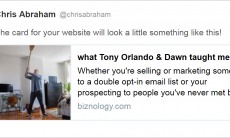Video podcasts benefit from the same tips provided for audio podcasts. Plan ahead, think in segments, use multiple people for variety, and all the rest. Beyond those tips, you need to take a different approach to making the video itself, because iPods are not TVs.
Videos that you post on YouTube follow all the same rules you’d apply to videos you distribute to your customers on tapes or DVDs. You can shoot it with an amateur video camera and edit it on your PC, but your customer might expect higher production values, so consider hiring professionals.
Video podcasts are a different game, with different rules than DVDs. Some companies are creating audio podcasts with a software product demonstration or a Flash animation that isn’t really video at all, but others are producing full-blown video podcasts.
So how do you go about making your own video podcast?
- Keep it short. Battery life continues to improve, but iPods are not the best way to watch hours of video. Your customers are on the run with their iPods so deliver your message in small doses over time. Moreover, movies as short as ten minutes might take up 50 megabytes of space. Some popular video podcasts are five minutes long, and many are ten. Don’t make yours 30. Better to do a weekly 10-minute show than a monthly hour.
- Get ready for your close-up. Ever see the screen of an iPod? It’s tiny, compared to a TV. So, when you shoot your video, get real close to your subjects. And forget wide-screen mode—stick with standard mode.
- Stay still. Talking heads work best. Many fast-motion sequences will be lost on the iPod’s small screen.
- Write big. When you add on-screen titles to your video, remember that text you see just fine while editing your video on your computer may be unreadable on an iPod screen. Use text judiciously and in a large point size. Test everything on a real iPod before posting it.
- Think viral. If your video is well done, people will share it, which is great. But if you don’t watermark it, people won’t know where to go for more.
Make it easy by using a digital video camera. If you have an analog video camera, you can convert the footage to digital format, but it adds another step to the process. If you’ll be doing this a lot, choose efficiency.
Now, go shoot that podcast!