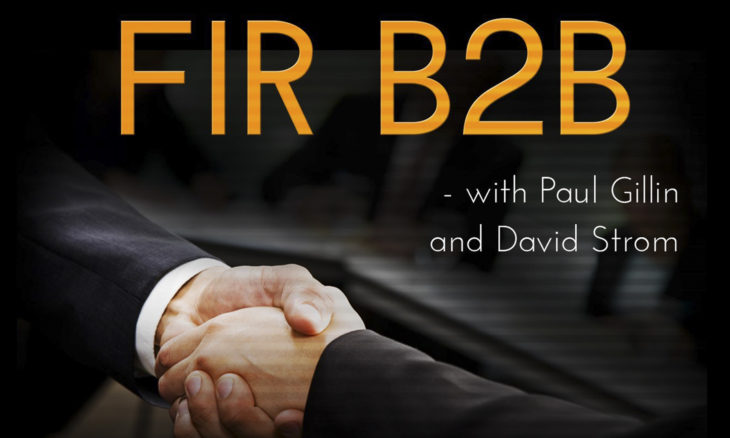Subscribe: Apple Podcasts | Android | Email | Google Podcasts | RSS | Subscription Options
As the coronavirus spreads throughout the world, businesses are being faced with setting up policies and procedures to enable potentially large numbers of people to work from home (WFH). But if you are contemplating doing this, you will face a series of challenges, some of them brought on by new demands on your IT department, some brought on by new ways of working that you may not have anticipated. A good reference point to show the complexities involved is this Twitter thread from what Slack did to move to 100% WFH model. In this podcast, Paul and David draw upon their own decades-long experience of being sole business owners who have worked in their own office spaces in various places. We offer some solid advice and things to consider, such as:
- Think about printing, email and sharing files but needing to use IT supported services and security such as VPNs. We discuss the temptation to use SaaS services such as Dropbox, which might initially work but could expose your corporate data to the Internet unintentionally.
- Make sure your infosec is up to par. A VPN isn’t just the only thing you need to worry about it. Is your home router secured with an appropriate password? Do you encrypt your network traffic across the Internet? Has your laptop been screened for malware? These and other questions need to be addressed before rolling out any work-from-home solution.
- Does your staff have the right tools? Just because everyone has a laptop doesn’t mean anything, particularly if at their desks are docking stations and multiple monitors and great audio/video gear. You may have to purchase these additional accessories if your staff is going to be productive.
- Make sure your staff has a separate workspace that is isolated from the rest of the house. You want to minimize distractions and unplanned family “visits” during the workday.
- Get a good mic (David uses the Blue Snowball, Paul uses a Logitech mic). You should be able to get something decent for $50-$100.
- Standardize on video conferencing supplier (we both like Zoom at the moment) and make sure all your gear provides solid audio quality when you use it.
- Make sure your home bandwidth is sufficient. Pay attention to upload speeds, because these can impact your latency and video quality.
- Learn new video conferencing etiquette, review our previous podcast on some of our tips here.
- Set up a shared scheduling tool for everyone to use, and standardize on a corporate instant messaging tool too.