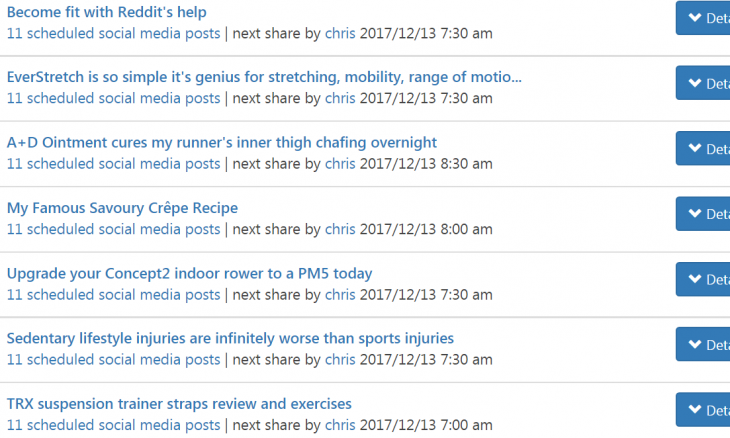After writing Blog2Social Removes All Social Sharing Pain and Blog2Social Makes Bloggers a Marketing One-Man Band quite a long time ago I have discovered quite a lot of little things that have made me love Blog2Social more–and one thing that still seriously haunts me to this day.
There are a lot of cool settings that make Blog2Social less spammy for me
By default, Blog2Social reposts across all of your social media properties every time you edits your post. So, presumably, over the course of writing, posting, editing, reposting, etc, you could possible send 5 posts to Instagram, Facebook, G+, LinkedIn, Medium, etc, which is not the best look. Luckily, hidden in settings, there’s a checkbox that protects you from that. You can even deselect the post upon publishing default setting:
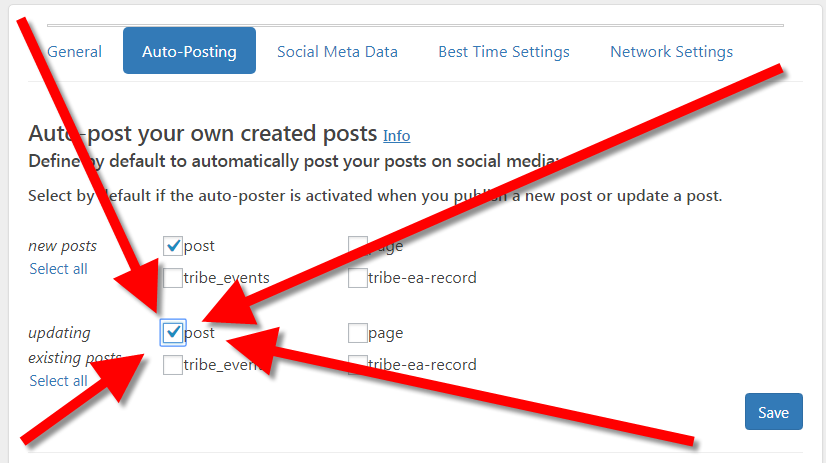
Blog2Social replaces your other Facebook Open Graph and Twitter Card plugins
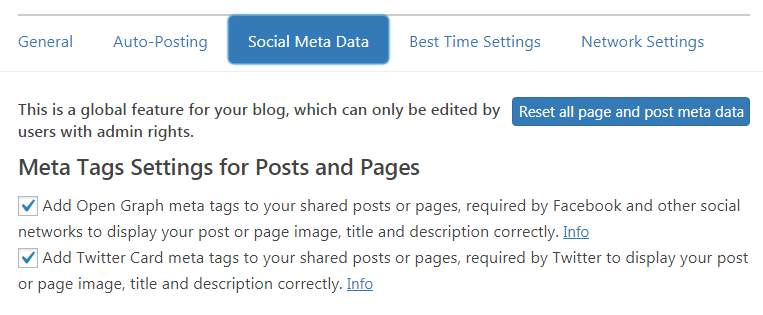
Unlike Buffer, when you start queuing up posts, they stack up in the same time slot
I would love it if you could keep on queuing all of my posts quickly in such a way that they would automatically space themselves out across the available calendar time–again, automatically–so that I don’t have to distribute +415 stacked up posts by hand across the calendar.
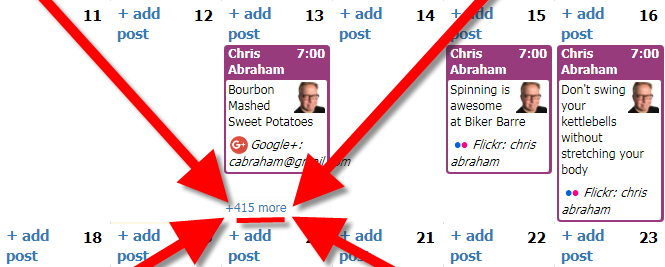
Yes, it’s drag-and-drop, but it’s tedious and fixable with the will and a separate button or setting or something (does it exist already, Adenion?)
I don’t know what Best Time is but I like it so I like to use it instead of always posting it now
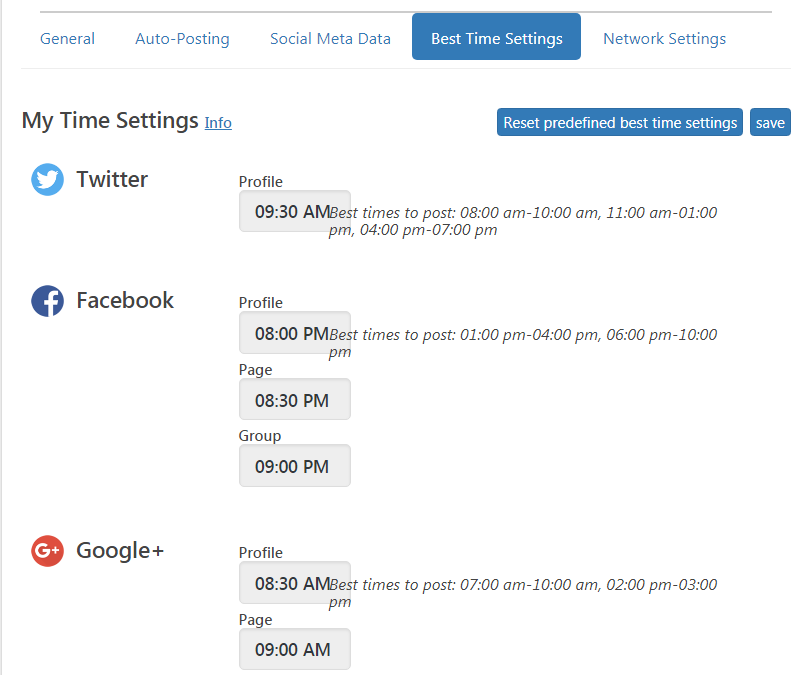
Blog2Share allows me to dial in the way I like my site rendered on Facebook, Twitter, and Instagram
I can specify how my site, RNNR, is displayed on Facebook and Twitter, including the default image I want to show and the title and description.
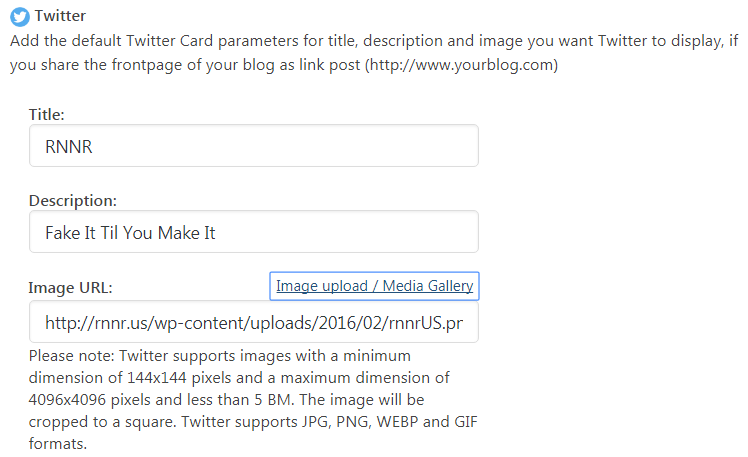
I think I should be more descriptive in the future–better than Fake It Til You Make It, anyway–but doing this detail work makes me thing about such things, which is good and disruptive, forcing my attention of SEO and Social Media sharing details that I probably would have easily overlooked. 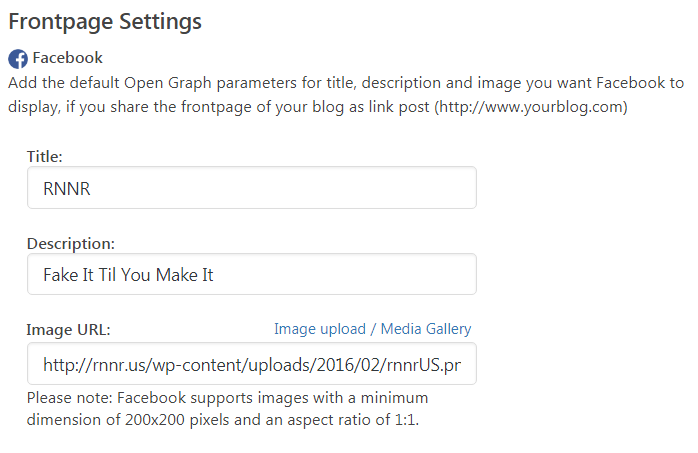
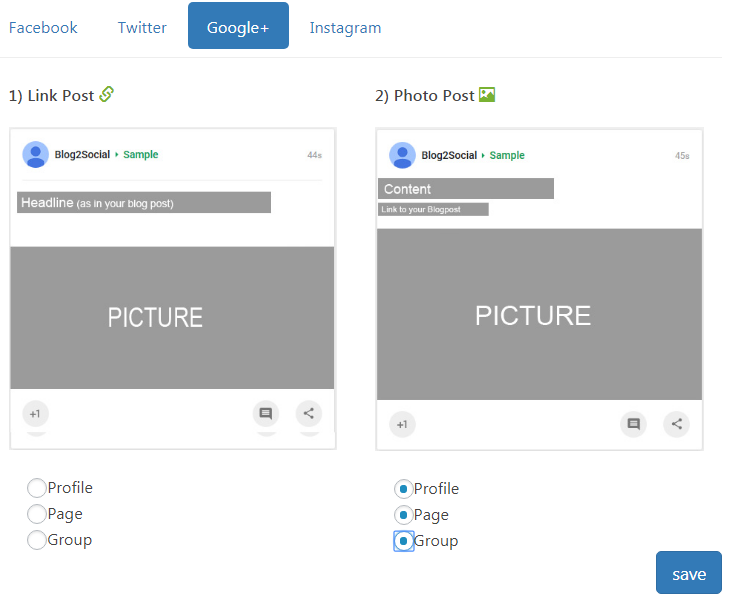
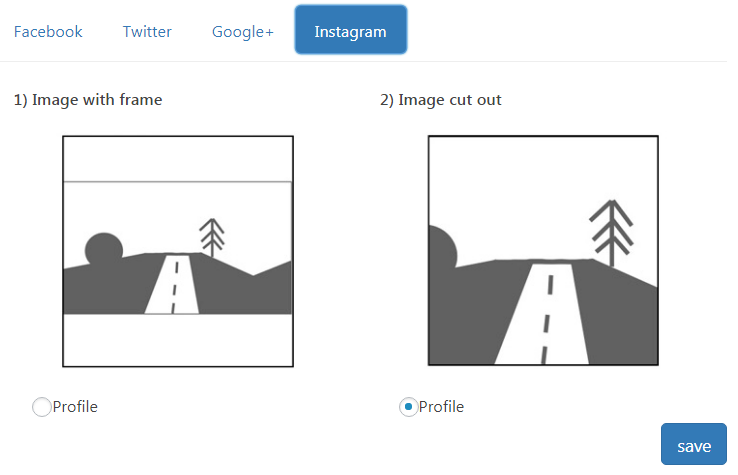
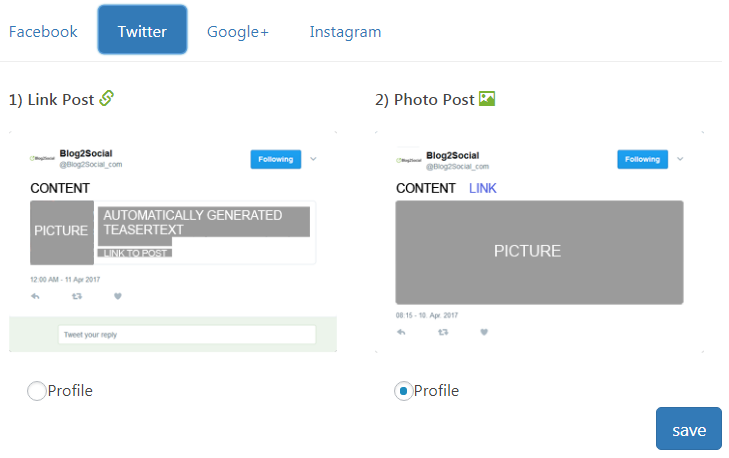
I can also choose how I want my content to be shared on Facebook, Twitter, Google+, and Instagram.
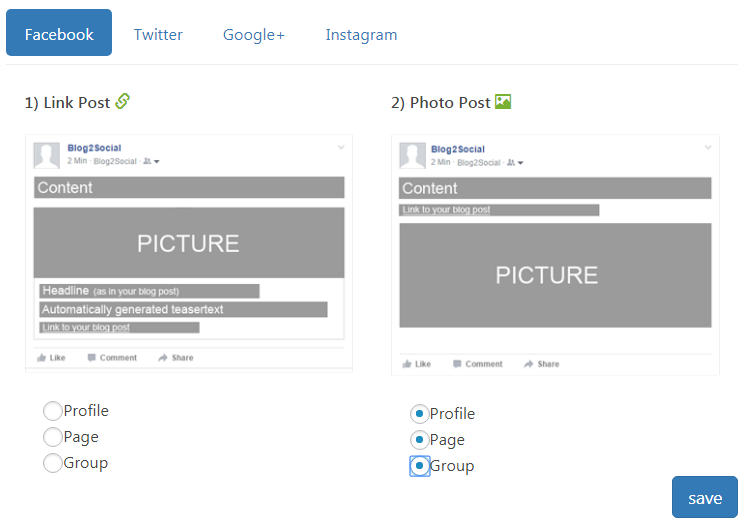
Do I want it to be 90% image-driven or should it be driven by title and description? I chose image-driven for the time being. I’ll see how it goes. I need to see how apropos my images are compared to what the actual article is about. I feel like Biznology would be poorly-suited if it was driven mostly by its Feature Image.
Blog2Social does offer the ability to share later, at the next ideal time
While I love this, it doesn’t work when I peel away enough time to want to queue up 30+ articles. If I choose “best time” on them all, it doesn’t look for the next best time, it plunks it down on the same best time and the previous 29 articles. That sucks!

As you can see above, I can’t abide by that. However, if you do them in ones and twos, it works really well.
In Conclusion
Those are all the new-to-me things that I have discovered my doing a longer, deeper, more experienced dive of Blog2Social, the best and most sophisticated social media auto-posting and scheduling plugin for WordPress. I would give it a go and check it out. Good luck
UPDATE! I was able to spread all the queued posts around my calendar by hand through obsessive drag and drop
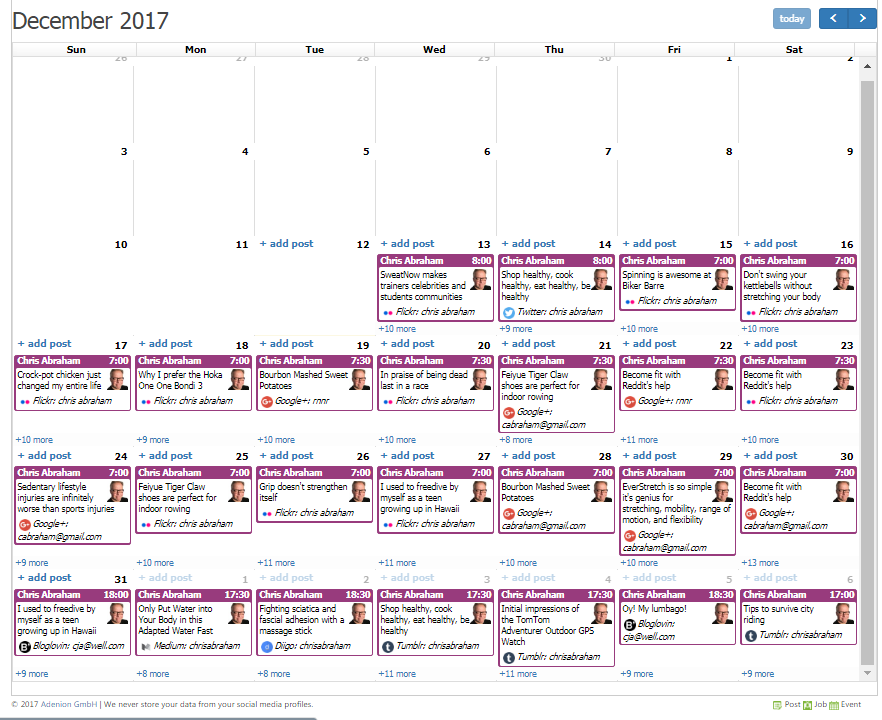
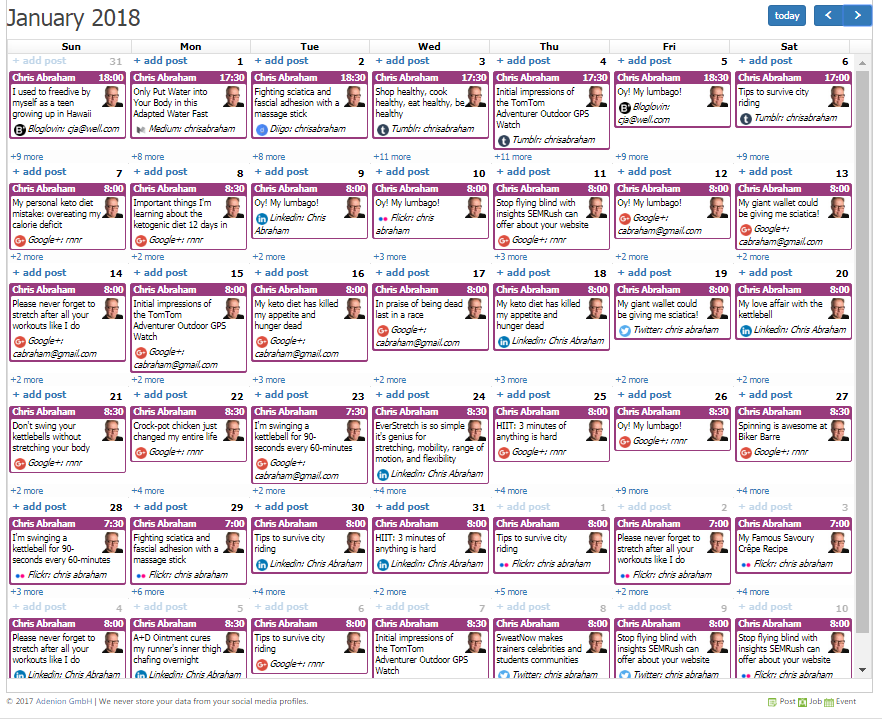
I really wish there was an easier way because this was a bummer!
Feel free to own the yacht but hire a crew if you’re not yet seaworthy. If you get my drift and want to adopt the yachting lifestyle yourself but either don’t have the mad sailing skills yourself, don’t yet posses a world-class crew, and don’t know yet where to go, then you should give me a call or reach out me by email — so I can help you pilot your vessel now, in the tranquil blue-green shallows of the Caribbean, as well as in the roughest seas and into — as well as out of — the storm.
If you’d like to chat more, call me at +1 (202) 869-3210 Ext 0001 email me, or feel free to self-schedule a 15-minute call, a 30-minute call, or a 60-minute call with me.