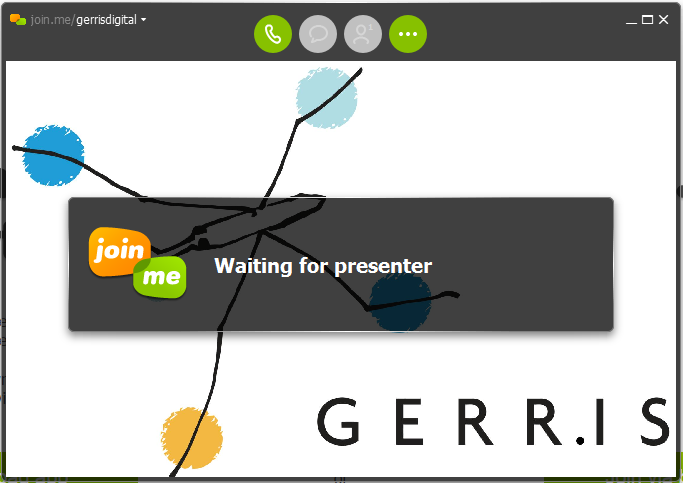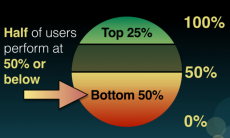Look around you. Very few of you are really living the dream that living in the future affords you. Do you spend your work week in an office at a desk, day-after-day? Are you spending your life in a cube farm and are you judged when you arrive at work a couple minutes late after jousting with rush hour traffic? Are you surrounded by beige with nary a window to be found? Come on, my brother, my sister, you live in the future! The 80s are over, it’s 2015 — the Internet Age. You really haven’t needed to live anywhere near the people you work both with and for a little less than two decades. I, myself, have been working virtually most of my professional career, from 1999-2003 and then from 2007 until today. It’s not always easy but it’s getting easier and easier every year as Internet becomes globally faster and more ubiquitous, as cell phone coverage becomes more complete and less expensive, as expensive international calling has been replaced by video chat and VOIP, and as it’s become cheaper and easier to travel anywhere on the globe and be back online with a solid enough connection that nobody need be the wiser as to where you are on planet earth.
What I Have Learned and Use
Before I go into a general review of what’s out there, I’ll share my own personal set up with you. First, the most essential part of my business is Google Apps for Work. Google handles my company’s email, including account management for the people who work for me under the gerriscorp.com domain; Google runs my calendars and speaks global time zones seamlessly; Google hosts all the documents I need to share, including word processor docs, spreadsheet docs, and even a very basic presentations. Google Docs on Google Drive amazed me because it has mastered the ability for many people to edit the very same documents at the same time. While Google’s contact manager is terrible, it does allow my team and I to share contacts and I use it.
My Box
I do all of my work on a 12.1″ Lenovo ThinkPad x220 with an SSD drive because I need it all on one machine: perfect keyboard, cheap and long-lasting battery, cheap charging cable, durable case, biometric security, and a hard drive that can easily take a punch. Most of my Road Warrior friends choose the Macbook Air — and I would, too, were it not for the keyboard. I am told the battery lasts forever. My laptop is throw-away-able. I like to keep the laptop a couple years old, good enough, and I know that if I lose or break the box, I can have an identical X220 in my hands for under $300 off of Ebay (though I have never lost, broken, or had a laptop stolen, maybe a benefit of not rocking a latest-greatest laptop).
I should do OS and system backups (and I used to, using Mozy and Carbonite) but I don’t. I make sure everything I need to work is on DropBox, Google Drive, stored somewhere on Trello, or somewhere in the 25.54GB of email in my Google Mail.
My Phones
I run a locked AT&T iPhone 5, an unlocked Nexus 5, and an unlocked Nexus 7 tablet and they all share the 10GB of bandwidth offered on AT&T’s family plan. Yes, I am a family of one. I think I prefer the Nexus 5 these days but I mainly picked it up because it is a cheap-but-good unlocked phone that should work well enough globally as it supports GSM 900 and 1800 bands (though the US version does not support EU LTE bands, which is a bummer — and, if I spend any real time in Europe, it’s always a good idea to buy a localized phone. One of the great things about the Android phones these days is that you can open the box, turn it on, connect to Wi-Fi, login through your Google account, and sit your phone down and about 85% of your setup will be automagically completed by the ingenious restore capabilities that Android has built in. If you spend a lot of time being a road warrior, you might consider the LG G3, LG G3 S, Samsung Galaxy S5, or a Galaxy Note 4 instead of my Nexus 5.
My Juice
Neither the iPhone 5 nor the Nexus 5 have very good batteries. iOS8 has been terrible for my iPhone while Android 5.0.2 Lollipop has been quite good, neither are worth a damn. In my Filson briefcase I carry a couple tablet chargers (they charge phones faster, it turns out), a couple USB batteries with a minimum of 5,000mAh. And I am obsessed with making sure they charge. The tablet chargers I have come from the ASUS Nexus 7 charger — it’s the only thing that can actually get my Nexus 7 charged, and it works like a charm with my iPad Air 2 (which stays at home), too. The Good news about most devices these days is that they are world-compatible right out of the box and all you’ll need to travel are international plug adapters instead of a voltage converter. Thank heavens. My laptop, my phones, just about all of my devices, are fine abroad. And, if I am going to spend any amount of time anywhere, I drop by an electronics shop and pick up a localized version of my chargers, including USB chargers and even the power cord part of my Lenovo charger.
No matter what, however: always be charging. Never allow a moment to pass without at least one device charging up, be it the phone itself or the series of batteries you run.
My Calls
If you have made your main number either a SkypeIn or Google Voice number and you have an unlocked, world-compatible, GSM phone, you can either mail order a country local SIM card (be sure to be explicit as to whether you phone needs a SIM, Mini-SIM, Micro-SIM, or Nano-SIM card. That’s important. My iPhone 5 uses a NanoSIM but my Nexus 5 uses a Micro SIM. Get the right one and make sure your phone supports the same bands as your international cell phone provider. It’s not a given.
Once I secure some Wi-Fi, however, I am good to go. From either a Wi-Fi hotspot or tethered to one of my devices, I am basically home, no matter where I am in the world. I heavily use Skype and SkypeIn. Even so, when I lived in Berlin back in 2007, my Blackberry had a very gorgeous VOIP solution that would always route all my cell calls over Wi-Fi whenever possible so I kept my Blackberry associated with my US SIM card and cell provider and then just made sure I left the US Blackberry stayed in my Berlin office, on Wi-Fi, and I could make and receive calls to my heart’s content, in the USA, for free, and could easily be reached via my 202 number even from 4,167 miles and six time zones away. It was amazing. These days, I believe that iOS8 will support the same sort of thing on iPhone6 — that’s huge and were I ever to do my work from abroad, that would surely encourage me to upgrade my iPhone 5 to a 6 or 6+. Even so, Facetime is free over Wi-Fi from anywhere in the world, so is Skype, Facebook Messenger, Viber, and a million others. Google Voice has a very powerful set of incoming and outgoing calling schemes and give you the possibility of taking over incoming and outgoing calls on your Android phone — you can even set it up so that your phone makes all international calls using Google Voice’s cheap international rates instead of the outrageous tolls that the major carriers still charge.
My Meetings
I personally like join.me because I can offer my clients international dial-in numbers and readily share my screen. But, let’s assume that your wanderings don’t include the entire world, you can always use one of a number of free conference call providers such as FreeConferenceCall.com and UberConference. Many people do their meetings using GoToMeeting, though I, myself, prefer join.me because you can use it for free; and, if you pay for premium, you can get a spiffy bespoke white label version of the tool with your logo and so forth, like this: join.me/gerrisdigital, which I like.
My Collaboration Tools
Currently, I use two collaboration tools: Asana and Trello, though I prefer to use Trello. I use Asana to capture all of the tasks from my life in one place — my own Getting Things Done (GTD) catch all; for Gerris Corp, my company, and for my collaborations with all the partner companies which which I work, I always use Trello, even if my clients don’t. I use Trello to keep track of all of the ack ack in the form of tasking emails, services requests, content update, and the sundry of project management S.N.A.F.U.s that can result in a huge case of things falling through the cracks.
A number of my clients use Basecamp, and I do like it. Basecamp thinks like I do, though it is a little expensive, requires a lot of commitment, and I have never been able to sell it to the people I work with downstream. So, I keep things organized using lots and lots of Trello boards and do my very best to evangelize my clients into joining as well. I must say that email seems to be the way everyone does everything, even in 2015. It won’t change, but be sure to try to chunk all of the emails into something that you can be accountable to, such as Trello. I recently discovered that while Trello’s email-to-task model doesn’t work like Asana or Evernote — using one universal email to send tasks to a catch-all box to be organized later — Trello does offer an email-to-board solution, allowing you to send emails to particular projects, each project having its very own unique email addresses. No, I don’t use Evernote. I really want to. Once a year, I give it another college try, but I just don’t.
My Back Office
I track all of my time using Toggl, a time-tracking tool that works on my desktop and on my iOS and Android devices. I love Toggle because it works, it’s easy to use, and I am never very far from being able to start and stop my timer. I have Toggl installed on my laptop, my iPad Air2, my Nexus 7, my iOS8 iPhone 5, and my Android 5.0.2 Nexus 5. Hell, there’s even a phenomenal Toggl plugin for the Google Chrome browser. It’s constantly reminding me to start tracking time and start billing people, which I need since I really hate tracking things by 15-minute increments. You gotta do what you gotta do, right? And Toggl makes it as easy as possible.
I have SalesForce and QuickBooks but underutilize them and am looking for something a lot lighter and simpler. Are Freshbooks and Nutshell CRM the best solution? I am still doing all of this ad hoc and would love your help for the perfect solution here as I have found myself stuck in spreadsheets and hand-produced invoices and all of the old world solutions that I am so against. I would love any help with this you can offer, readers.
Co-Working is Not Virtual
Well, well, well, it looks like great minds think alike: the NYTs just posted Co-Working on Vacation: A Desk in Paradise by Tanya Mohn — though it is about co-working, which I think is pretty lame and the antithesis of what the Internet offers, which is complete freedom and not just the business equivalent of taking the French Club to Paris over the Summer, which is simply moving from one cube farm to another, from one conference room to another. True collaboration does not require the equivalent of the Zuckerburgian hackathon where a dozen ernest puppies pile up and make something. Linus Torvald, inventor of the Linux operating system, is my exemplar of what is possible using a connection to the Internet, email, a collaborating platform, a calendaring system, and the decision to choose one language, English, as a way of keeping communication clear. Oh, and strong leadership because, like all things, even managing a 50s-era office is like herding cats; it’s doubly so when you decide to run your business over a series of tubes, where nobody knows where you really are or what you’re really doing (outside of the work you have done and delivered).
Final Words
My work back is basically a small canvas Otter Green Filson Original Briefcase. I can stuff it with everything I need, be it for a work away from the office under a tree on a bench in a park or a hundred miles away at the end of a vigorous ride on my motorcycle; be it on a day trip to New York via train or all the way to Singapore. All I carry is my ThinkPad, my two phones, three or four 4,000mAh+ batteries, a series of MicroUSB and Lightning cables, a few USB plugs, a notebook, several pens, and a VXI B250-XT Blue Parrot Roadwarrior Bluetooth Headset. If I am going abroad, I might pick up some adaptors, but there’s no real reason to carry all 7 plug adaptors with you all the time, just pare down and bring what you need. Most of what you need will be there at the hotel or at a convenience or mobile phone shop at your destination, so just pick up a USB charger set up for your location when you get there. You don’t need to pack a scanner or printer with you very much any more — there are enough ways to get those things done as you need it, including using your smartphone’s camera as a scanner (it does a pretty fine job) through Evernote. I just discovered that the Google Drive app for Android and iOS can capture documents directly from the app using your phone’s camera. The rule of thumb is: the more you schlepp, the more likely you are to not bring what you need with you wherever you go. I know your 15″ MacBook PRO with Retina Display is gorgeous and that you can run a country on it but how much traveling are you really going to do. If you merely expect to take an Uber from your offices to the airport and then to Paris, into an Uber, and then to an Airbnb, then bring the 15″ Apple; however, you might get to Paris and spend way too much time at the kitchen table of your rented flat instead of galavanting around all tous les arrondissements de Paris — which is a pity. If you keep your 12″ ThinkPad or Macbook Air with you, in your satchel along with your baguette and bouteille de l’eau, you’re more likely to work, walk, work. You’re more likely to get your work done outside or at a cafe instead of returning your charming albeit prison-like pad.
You live in the future. You don’t have to be like Hemingway and return home before writing your great novel on your manual typewriter. The Internet, technology, battery life, and lightness of gear are all conspiring to get you onto the road whether or not that’s the way you’re used to doing work. There are always distractions. Wouldn’t you prefer your distractions be a protest in Paris while you walk to pick up a paperback novel at Shakespeare & Co rather than binge watching Netflix, HBO Go, and Hulu+. Transparent is an amazing series but it doesn’t have anything on Paris in the Springtime.
Go git ’em, Tiger!