The most important indicator of a good business website is one that provides visitors with a good user experience. Users want to be able to quickly click through your website to find what they are looking for. If they click through the site, find a link that looks like it will have what they are looking for, and then land on a 404 error page, that can be frustrating. It interrupts the flow, makes a visitor actively think about where they should go next, and results in a negative experience with your business or brand. It’s quite common for 404 error pages to exist on a business website, either because the website owner doesn’t even know that they are there or because they aren’t sure how to fix it.
The most common cause of 404 errors is when a business website is being revamped or redesigned. Over time, it only makes sense that websites will need to be tweaked. In fact, if your website hasn’t changed in years, you are doing something wrong! As a business evolves, the business website should evolve along with it. Certain products or services may no longer be offered which means that those pages of the website will be removed and replaced. When this happens, the page shouldn’t just be deleted.
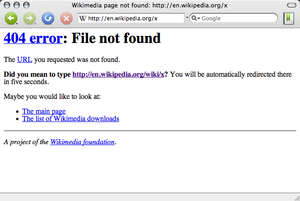
Just because a page is deleted, doesn’t mean that it is magically erased from existence. There could still be traces of that page across the web (and even somewhere on your own site if you aren’t careful) in the form of links to that old URL. These links establish website trust and are crawled by the search engine spiders. If the search engine spider lands on a page and it shows up as a 404 error, it gives the impression that your site doesn’t provide a good user experience. The search engines want to provide search engine users with the best possible search experience and send them to the best websites that are the most relevant to their search. If your site has lots of 404 Errors, it can damage your reputation to the search engines and result in lower ranking.
As a website owner it’s important to monitor your site for 404 Errors. Check Google Webmaster Tools, SEOMoz, and Link Tiger to find broken links and pages that result in a 404 Error. These tools are great, but aren’t always 100% accurate which is why it’s recommended to check more than one.
Instead of simply deleting pages that are no longer relevant, implement 301 redirects to avoid the 404 Error issue. 301 redirects help from a user perspective and a search engine perspective. 301’s will send a visitor to a different page so that they don’t see a 404 Error page and the search engine crawl won’t be interrupted and stopped at an Error Page. It helps keep some of that link trust. Re-direct an old URL to a different page of the site that is the most relevant. If there is nothing similar, re-direct it to the homepage.



